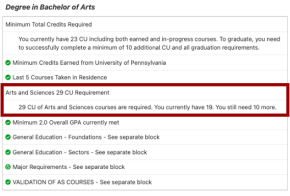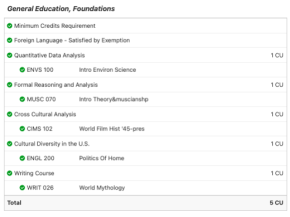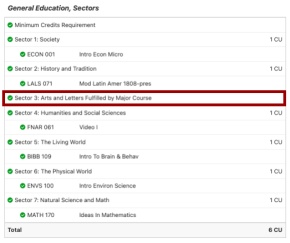The Degree Audit in Path@Penn accurately shows your progress to degree and includes percentage bars to let you know how far along you are in fulfilling each part of your Arts and Sciences degree.
** It is important to note that the degree audit counts as complete all courses in which you are currently enrolled, including any that have been added as part of Advance Registration. This means that, for example, in late November or December, the degree audit includes both fall courses and any enrolled spring courses, and gives a picture of where you will be in your requirements in May (with the current spring enrollment).
If a block in the degree audit shows as 100% done, that means that it was completed in prior semesters with courses already taken. If any requirement shows as 98% done, that means that it is being completed with courses in which you are currently enrolled.